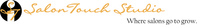SalonTouch System Requirements
The following information describes the recommended requirements for all PCs running SalonTouch in a single salon environment. This information is true for a single stand-alone PC salon configuration or for a salon with a Local Area Network (LAN) configuration.
We always recommend getting the fastest computer that fits within your budget.
The following information describes the recommended requirements for all PCs running SalonTouch in a single salon environment. This information is true for a single stand-alone PC salon configuration or for a salon with a Local Area Network (LAN) configuration.
We always recommend getting the fastest computer that fits within your budget.
x
Possible Equipment Conflicts
If you are planning to install a new computer with Windows 11 or upgrading to Windows 11 and you plan to use all or some of your existing equipment, please read this in its entirety. You may run into compatibility issues with your existing equipment.
Worldpay Chip Reader
If you are using the Worldpay VX805 chip reader, it will not work with Windows 11. You will need to have the newer MX915 chip reader shipped from Worldpay. Please contact Worldpay for further information.
T-Max Timer
If you are currently using a USB to serial adapter to connect the T-Max timer to the computer, the current USB to serial adapter you are using may not be compatible with Windows 11. If you are going to continue to use this type of connection and not have a serial port physically installed in the computer, then you will need to a USB to serial adapter that is compatible with the Windows 11. Please contact T-Max to learn which adapters are compatible.
Receipt Printer
If you are using an older receipt printer, it may not be compatible with the Windows 11 if the manufacturer of that receipt printer did not update the drivers. There are many different types of receipt printers on the market and we cannot tell you which ones are or are not compatible. A couple that we know of that will not work with the Windows 11 are the Star SP200 series dot matrix impact printer and the Star SP500 series dot matrix impact printer. Star did not, and is not going to, update these drivers as support for these receipt printers ended years ago. At this time, we know of two Star models that did get the driver updates. They are the Star SP700 series dot matrix impact printer and the Star TSP100 series thermal receipt printer. If you use a receipt printer from a different manufacturer, you will need to contact them to find out if the receipt printer you are currently using is compatible with the Windows 11 and if updated drivers are required.
Worldpay Chip Reader
If you are using the Worldpay VX805 chip reader, it will not work with Windows 11. You will need to have the newer MX915 chip reader shipped from Worldpay. Please contact Worldpay for further information.
T-Max Timer
If you are currently using a USB to serial adapter to connect the T-Max timer to the computer, the current USB to serial adapter you are using may not be compatible with Windows 11. If you are going to continue to use this type of connection and not have a serial port physically installed in the computer, then you will need to a USB to serial adapter that is compatible with the Windows 11. Please contact T-Max to learn which adapters are compatible.
Receipt Printer
If you are using an older receipt printer, it may not be compatible with the Windows 11 if the manufacturer of that receipt printer did not update the drivers. There are many different types of receipt printers on the market and we cannot tell you which ones are or are not compatible. A couple that we know of that will not work with the Windows 11 are the Star SP200 series dot matrix impact printer and the Star SP500 series dot matrix impact printer. Star did not, and is not going to, update these drivers as support for these receipt printers ended years ago. At this time, we know of two Star models that did get the driver updates. They are the Star SP700 series dot matrix impact printer and the Star TSP100 series thermal receipt printer. If you use a receipt printer from a different manufacturer, you will need to contact them to find out if the receipt printer you are currently using is compatible with the Windows 11 and if updated drivers are required.
Minimum System Requirements
- Windows 10 or 11 Professional
- i5 Dual Core – 3.0 GHz or faster such as an i7 or i9
- 8 GB RAM
- 250 GB Hard Drive or larger (Hard drive speed: 7,200 RPM for magnetic drives)
- Serial Port for timer connection used with tanning module
- Internet Access 1
- Network Card (required for LAN) 2
x
Possible Equipment Conflicts
If you are planning to install a new computer with Windows 11 or upgrading to Windows 11 and you plan to use all or some of your existing equipment, please read this in its entirety. You may run into compatibility issues with your existing equipment.
Worldpay Chip Reader
If you are using the Worldpay VX805 chip reader, it will not work with Windows 11. You will need to have the newer MX915 chip reader shipped from Worldpay. Please contact Worldpay for further information.
T-Max Timer
If you are currently using a USB to serial adapter to connect the T-Max timer to the computer, the current USB to serial adapter you are using may not be compatible with Windows 11. If you are going to continue to use this type of connection and not have a serial port physically installed in the computer, then you will need to a USB to serial adapter that is compatible with the Windows 11. Please contact T-Max to learn which adapters are compatible.
Receipt Printer
If you are using an older receipt printer, it may not be compatible with the Windows 11 if the manufacturer of that receipt printer did not update the drivers. There are many different types of receipt printers on the market and we cannot tell you which ones are or are not compatible. A couple that we know of that will not work with the Windows 11 are the Star SP200 series dot matrix impact printer and the Star SP500 series dot matrix impact printer. Star did not, and is not going to, update these drivers as support for these receipt printers ended years ago. At this time, we know of two Star models that did get the driver updates. They are the Star SP700 series dot matrix impact printer and the Star TSP100 series thermal receipt printer. If you use a receipt printer from a different manufacturer, you will need to contact them to find out if the receipt printer you are currently using is compatible with the Windows 11 and if updated drivers are required.
Worldpay Chip Reader
If you are using the Worldpay VX805 chip reader, it will not work with Windows 11. You will need to have the newer MX915 chip reader shipped from Worldpay. Please contact Worldpay for further information.
T-Max Timer
If you are currently using a USB to serial adapter to connect the T-Max timer to the computer, the current USB to serial adapter you are using may not be compatible with Windows 11. If you are going to continue to use this type of connection and not have a serial port physically installed in the computer, then you will need to a USB to serial adapter that is compatible with the Windows 11. Please contact T-Max to learn which adapters are compatible.
Receipt Printer
If you are using an older receipt printer, it may not be compatible with the Windows 11 if the manufacturer of that receipt printer did not update the drivers. There are many different types of receipt printers on the market and we cannot tell you which ones are or are not compatible. A couple that we know of that will not work with the Windows 11 are the Star SP200 series dot matrix impact printer and the Star SP500 series dot matrix impact printer. Star did not, and is not going to, update these drivers as support for these receipt printers ended years ago. At this time, we know of two Star models that did get the driver updates. They are the Star SP700 series dot matrix impact printer and the Star TSP100 series thermal receipt printer. If you use a receipt printer from a different manufacturer, you will need to contact them to find out if the receipt printer you are currently using is compatible with the Windows 11 and if updated drivers are required.
Recommended Requirements
- Windows 10 or 11 Professional
- i5 Quad Core – 3.0 GHz or faster such as an i7 or i9
- 8 GB RAM or higher
- 250 GB SSD Drive or higher
- PCI Serial Port for timer connection used with tanning module
- High Speed Internet Access (see footnote 1)
- Built in Wired Network Port (required for LAN) (see footnote 2)
- Anti-Virus Software (see footnote 3)
- UPS Battery Backup (see footnote 4)
Footnotes
1. Internet access allows you to connect to servers and when using our .Net service, a high speed internet connection is recommended. Note: We strongly recommend a wired connection for all computers running SalonTouch. High-speed Internet access is required for the hosted SalonTouch platform.
2. A single network switch or router is required if setting up a LAN. The switch should be able to support the number of devices you plan to connect in one store.
3. We strongly recommend you protect your computer from viruses that can destroy data with an anti-virus program. The two we recommend are the paid versions of "AVG Anti-Virus” by Grisoft and "Malwarebytes" for small business. We recommend using a program that allows adding software exclusions. We do not recommend Symantec, Kaspersky or McAfee anti-virus products because they can slow down the performance of your computer.
4. UPS Battery Backup is a device the computer system plugs into to provide protection against power surges, brown outs and loss of power. These devices can keep your system up running for a period of time even when there is no power.
2. A single network switch or router is required if setting up a LAN. The switch should be able to support the number of devices you plan to connect in one store.
3. We strongly recommend you protect your computer from viruses that can destroy data with an anti-virus program. The two we recommend are the paid versions of "AVG Anti-Virus” by Grisoft and "Malwarebytes" for small business. We recommend using a program that allows adding software exclusions. We do not recommend Symantec, Kaspersky or McAfee anti-virus products because they can slow down the performance of your computer.
4. UPS Battery Backup is a device the computer system plugs into to provide protection against power surges, brown outs and loss of power. These devices can keep your system up running for a period of time even when there is no power.