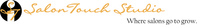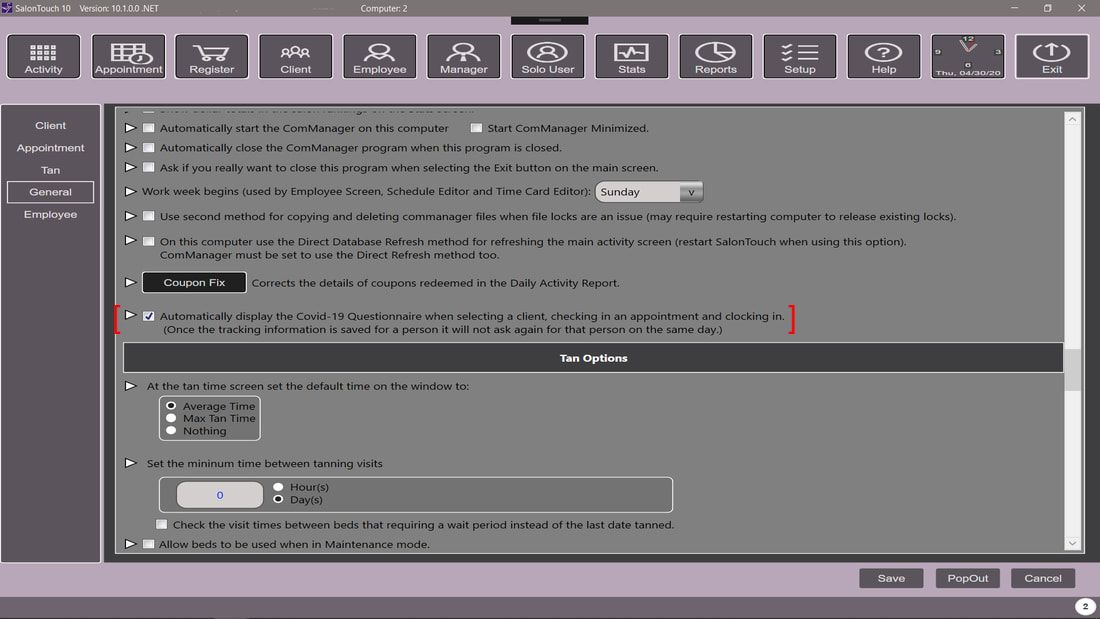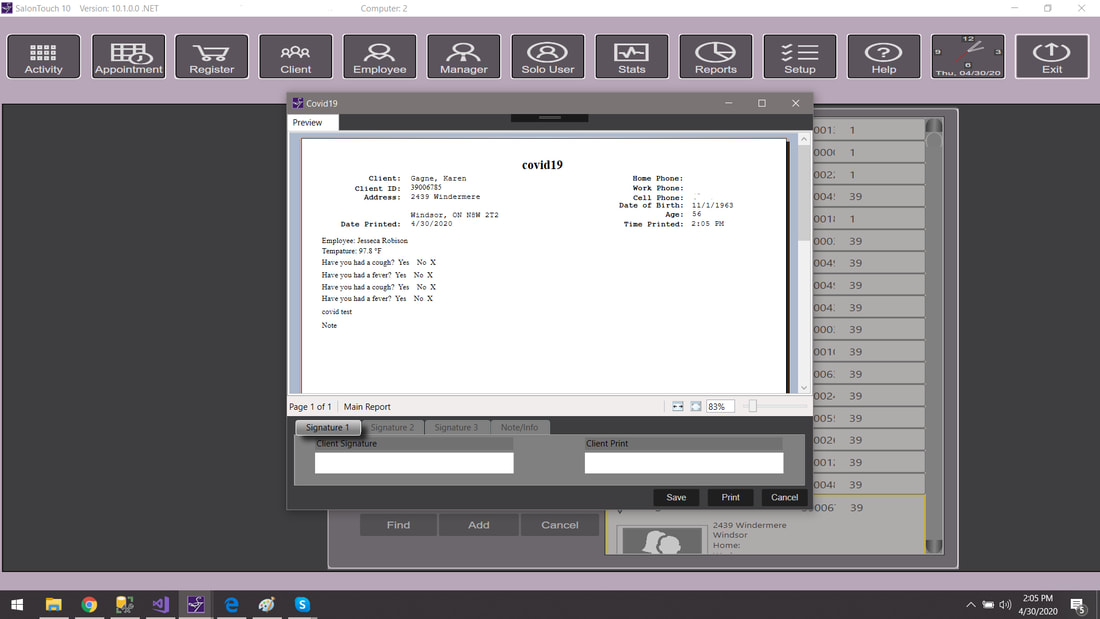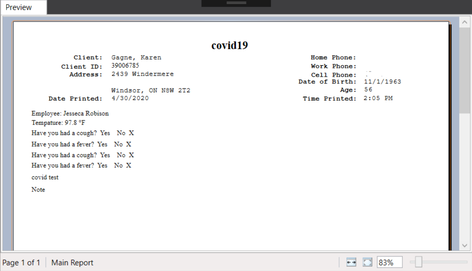Activate SalonTouch 10 COVID-19
We have created the first, COVID-19 tracking system in our industry. Our commitment is to ensure we provide the features and tools to help salons stay safe and keep their employees and clients safe.
How do I activate the COVID-19 feature?In SalonTouch, click "Setup" then "Options" then "General" and then click the box next to "Automatically display the COVID-19...."
When activated, this form will automatically display on a daily basis whenever a client is selected. For employees, this will display on a daily when an employee clocks in (if this feature is is activated) or when the employee first uses SalonTouch. |
How do I view COVID-19 reports?When activated, the client or employee Covid19 screen is automatically displayed on a daily basis. You are able to record the employee who is taking the reading, take the temperature and if the temperature falls outside of the safe areas, you will be alerted. There are 4 default questions to ask and you can record notes.
If you choose to use release forms, the release forms work with our digital signature device so you can have your clients and employees sign a digital release form which is stored for future retrieval. |
|