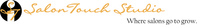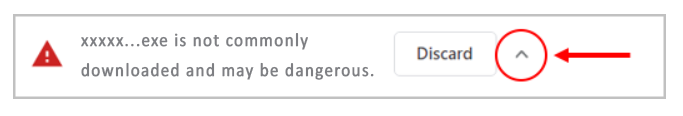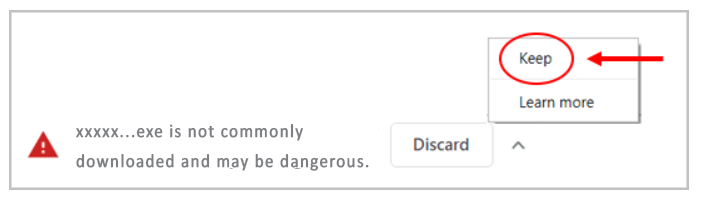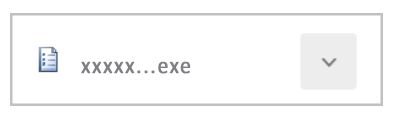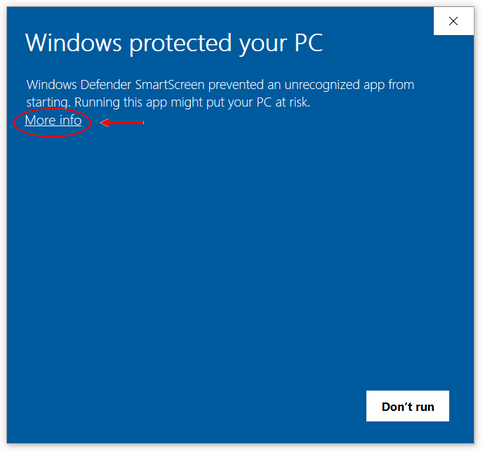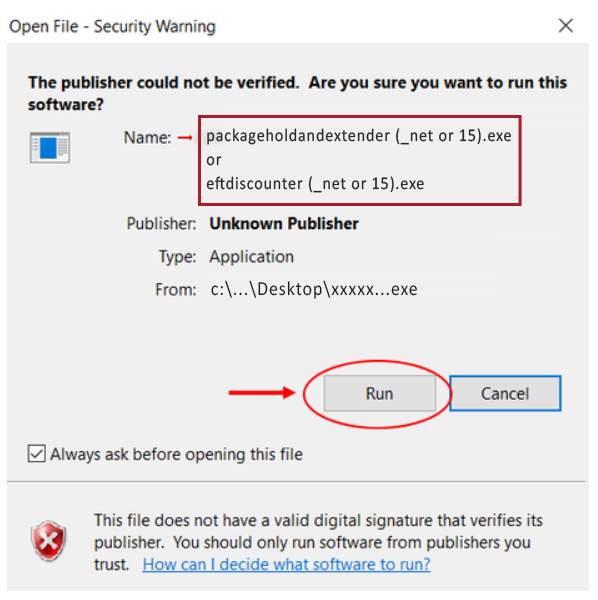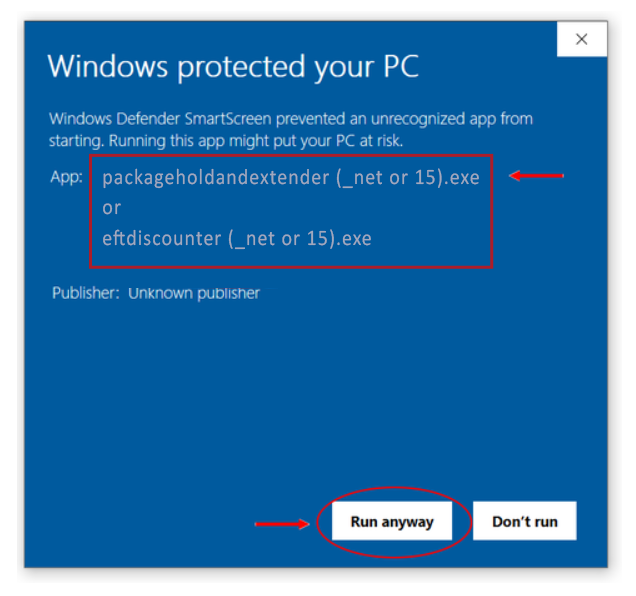Email Support
Package Hold and Extender & EFT Discounter Programs
Download Instructions for the Package Hold and Extender Program & the EFT Discounter Program
Please note that these programs need to be downloaded and run on the computer in which the SalonTouch databases are installed.
We recommend using Chrome to download these programs and for all your internet browsing. If you download this program using another browser, the screens that appear may be different from the ones shown here.
SalonTouch.Net users are to download the files in the green boxes. All other SalonTouch users are to download the files in the purple boxes.
We recommend using Chrome to download these programs and for all your internet browsing. If you download this program using another browser, the screens that appear may be different from the ones shown here.
SalonTouch.Net users are to download the files in the green boxes. All other SalonTouch users are to download the files in the purple boxes.
1. Click on the file name below to start the download for the SalonTouch service you are using. If you are unsure what SalonTouch service you are using, please email us by clicking here.
| ||||||||||||||||||||||||||||||
|
Click on this file name to download instructions
Click on this file name to download the program |
| |||||
SalonTouch.Net Only
EFT Discounter Program and Instructions
|
Click on this file name to download instructions Click on this file name to download the program |
| |||||
SalonTouch Local Only
Package Hold and Extender Program and Instructions
|
Click on this file name to download instructions
Click on this file name to download the program |
| |||||
SalonTouch Local Only
EFT Discounter Program and Instructions
|
Click on this file name to download instructions Click on this file name to download the program |
| |||||
2. Once you click on the file it will begin to download. This should only take about 15 seconds to download depending on your network speed.
3. After the download, you will most likely see the following message. Click the Up arrow.
4. Then click Keep. This will officially complete the download of the program.
5. After clicking Keep, the file should look similar to the one below. The red triangle to the left of the file name should be replaced with what looks like a piece of paper.
6. The program is now ready run. We recommend moving or copying this file to your desktop so it can be easily found when you are ready to run it.
How do I copy or move this file to my desktop?
If you are not sure how to copy or move this file to your desktop, follow these quick steps.
1. Click the Up arrow located to the right of the file.
2. Click Show in Folder.
3. Right-click on the file you downloaded, either packageholdandextender (_net or 15).exe or eftdiscounter (_net or 15).exe
4. Click Cut or Copy
5. Go to your Desktop and Right-click on an open area of your Desktop and click Paste. You should now see the file on your Desktop.
1. Click the Up arrow located to the right of the file.
2. Click Show in Folder.
3. Right-click on the file you downloaded, either packageholdandextender (_net or 15).exe or eftdiscounter (_net or 15).exe
4. Click Cut or Copy
5. Go to your Desktop and Right-click on an open area of your Desktop and click Paste. You should now see the file on your Desktop.
What are the screens that display when I start the program?
Windows has built-in security features which require permission before a program can run. Below are two samples of what the screens may look like. Screen A and Screen B.
Also, depending on how your Windows operating system and User Account Control settings are configured, you may see a different screen from the ones shown below. As long you see the App or Program Name is packageholdandextender (_net or 15).exe or eftdiscounter (_net or 15).exe then choose to run the program.
Also, depending on how your Windows operating system and User Account Control settings are configured, you may see a different screen from the ones shown below. As long you see the App or Program Name is packageholdandextender (_net or 15).exe or eftdiscounter (_net or 15).exe then choose to run the program.
|
2. Verify the packageholdandextender (_net or 15).exe or eftdiscounter(_net or 15).exe
3. Click Run anyway. This will start the program. |