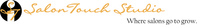SalonTouch System Requirements
SalonTouch Evolution and SalonTouch 10
The following information describes the minimum and recommended requirements for all PCs running SalonTouch in a single salon environment. This information is true for a single stand-alone PC salon configuration or for a salon with a Local Area Network (LAN) configuration.
Minimum Requirements
- Windows 7 Professional or Windows 10 Professional
- Pentium i3 Dual Core – 3.0 GHz or faster
- 4 GB RAM for Windows 7 (8 GB RAM for 64 bit Windows)
- 250 GB Hard Drive or higher
- Serial Port for timer connection used with tanning module
- Internet Access 1
- Network Card (required for LAN) 2
Recommended Requirements
- Windows 10 Professional
- Pentium i5 Quad Core – 3.0 GHz or faster
- 8 GB RAM or higher for 64 bit Windows (12 GB RAM or higher for Windows 10)
- Serial Port for timer connection used with tanning module
- Broadband Internet Access (see footnote 1)
- Built in Wired Network Port (required for LAN) (see footnote 2)
- Anti-Virus Software (see footnote 3)
- UPS Battery Backup (see footnote 4)
|
Footnotes
|
|
1. Internet access allows you to download the latest updates off our web site, receive emails on new updates and promotions, and receive software technical support assistance and training when needed. We strongly recommend high-speed Internet access. Note: We strongly recommend a wired connection for all computers running SalonTouch. High-speed Internet access is required for the hosted SalonTouch platform.
2. A single network switch or router is required if setting up a LAN. The switch should be able to support the number of devices you plan to connect in one store. 3. We strongly recommend you protect your computer from viruses that can destroy data. Two possible products are “Kaspersky Internet Security” by Kaspersky and “AVG Anti-Virus” by Grisoft. We recommend using a program that allows adding software exclusions. We do not recommend Symantec or McAfee anti-virus products because they can slow down the performance of your computer. 4. UPS Battery Backup is a device the computer system plugs into to provide protection against power surges, brown outs and loss of power. These devices can keep your system up running for a period of time even when there is no power |
SalonTouch Evolution
The following information describes the minimum and recommended requirements for all PC‟s running SalonTouch in a single salon environment. This information is true for a single stand-alone PC salon configuration or for a salon with a Local Area Network (LAN) configuration.
Minimum Requirements
- Pentium – 2.0 GHz
- 1024mb RAM (1 Gigabyte)
- Windows 7
- Network Card (required for LAN) (see footnote 3)
- Internet Access (see footnote 2)
Recommended Requirements
- Pentium Dual Core - 2.0 GHz or faster
- 3 GB Ram or higher
- Windows 10 Professional or Windows 7 Professional (see footnote 7)
- CD-R/RW Drive, Zip, Jazz or Peerless Drive (see footnote 1)
- Broadband Internet Access (see footnote 2)
- Network Card (required for LAN) (see footnote 3)
- Anti-virus Software (see footnote 4)
- UPS Battery Backup (see footnote 5)
|
Footnotes
|
|
1 CD-R/RW, Zip, Jazz or Peerless Drives are devices used to create backup copies of your data in the event something happens to your system.
2 Internet access would allow you to download the latest updates off our web site and receive emails on new updates and promotions. 3 A single network hub or router is required if setting up a LAN. The hub should be able to support the number of systems you plan to connect in one store. 4 Anti-virus Software protects your system from computer viruses that can destroy your data. 5 UPS Battery Backup is a device the computer system plugs into to provide protection against power surges, brown outs and loss of power. 6 If you are planning to connect more than one computer in your salon you will need a network card and a network hub or router. This is called a Local Area Network (LAN). The switch or router should be able to support the number of computers you plan to connect together. 7 Windows 7 Professional or Windows 10 Professional is the software that makes all the hardware work inside your computer. We strongly recommend using Windows 7 Professional Edition or Windows 10 Professional Edition. |