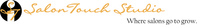SalonTouch Evolution Videos
Over 105 videos to help you get up and running quickly and to train your staff.
For additional help visit My Support Center where you can find answers to the most commonly asked questions and submit support tickets.
GETTING STARTED FOR EMPLOYEES (9 VIDEOS)
1 |
4:28 |
|
2 |
4:35 |
|
3 |
2:28 |
|
4 |
3:34 |
|
5 |
2:28 |
|
6 |
3:46 |
|
7 |
5:10 |
|
8 |
3:00 |
|
9 |
4:16 |
GETTING STARTED FOR OWNERS AND MANAGERS (21 VIDEOS)
TAXES (4 VIDEOS)
PROMOTIONS, GIFT CARD AND CUSTOM OFFERINGS (15 VIDEOS)
EFTs - MONTHLY MEMBERSHIPS (3 VIDEOS)
SERVICES AND PRODUCTS (8 VIDEOS)
CLIENTS (16 VIDEOS)
TANNING BEDS AND ROOMS (9 VIDEOS)
REGISTER POS (14 VIDEOS)
EMPLOYEES (6 VIDEOS)
SECURITY ACCESS AND PROFILES (4 VIDEOS)
HAIR, SPA, PROVIDERS (7 VIDEOS)
|
1
2 3 4 5 6 7 8 |
3:17
2:14 3:14 6:20 4:25 4:19 3:00 33:10 |
APPOINTMENTS (3 VIDEOS)
NEED A VIDEO |
|
Email us and tell us what type of video you are wanting and we will do our best to get it done as quickly as possible.
Also remember to use My Support Center for additional support and answers to some of the most commonly asked questions. |
|
|